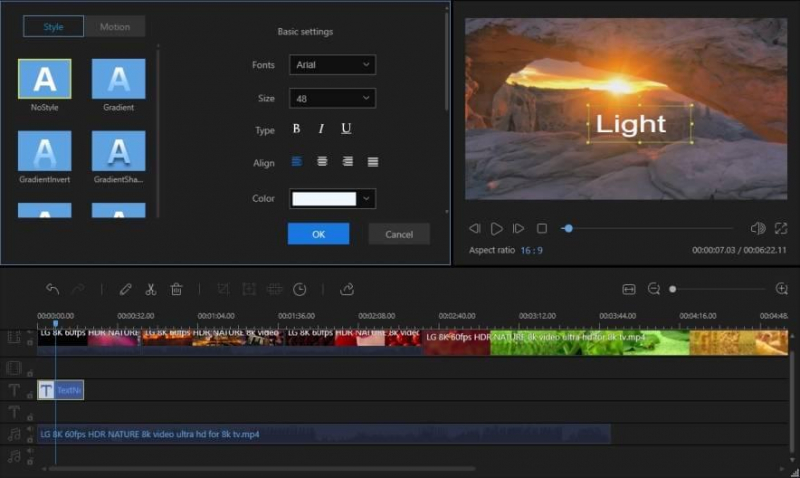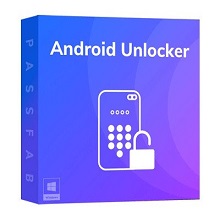Free Download BeeCut - Creating a stunning video from the footage you took with your phone, ready to be posted on social media or blogs
Overview of BeeCut:
BeeCut - Creating a stunning video from the footage you took with your phone, ready to be posted on social media or blogs, using this application. BeeCut is a lightweight, yet feature-rich video editing tool designed to help you enhance your media before publishing or uploading. Packing hundreds of filters and templates, the tool can come in handy for a wide variety of situations.
Enhance your media files:
The program comes with a modern and sleek interface that is also well-organized and unlikely to give you any trouble. As indicated in the tips, you can get started by importing a single file or a directory. On a side note, the app supports a wide range of aspect ration, including 16:9, 9:16 and 1:1, the latter being well known as working for Instagram.
You will be happy to learn that the application comes with several advanced editing tools to help you make the most out of your video. Therefore, you can add various sizes and styles of creative masks, adjust the color, include pictures into the main image as well as customize footage on video, audio, PIP, overlay, filter tracks simultaneously, just to name a few.
Friendly video and media editing tools:
Coming in an intuitive interface and with a simple functionality, BeeCut can be a suitable multimedia editing tool for various occasions, including short video ads, educational content, wedding anniversary, training conference or any promotional material for that matter.
Basic functions of BeeCut:
- Accurately cut a frame of video, delete unwanted parts and merge clips with just one click.
- Enhance your video with numerous fantastic overlays and filters, just drag and drop!
- Select your favorite style from crafted templates when you need to add text to a video.
- Edit audio by adjusting speed or volume. Replacing background sound has never been easier.
- Apply multiple vivid filters to your video to enhance the visual experience and add a natural feel.
- Add a mosaic effect to the video to disguise any aspect you chose.
This video editing software supports editing videos with 16:9, 4:3, 1:1, 9:16 and 3:4 aspect ratios. The rendered video is compatible with the well known video platforms.
Advanced Video Editing Features:
- Edit video by customizing parameters such as contrast, saturation and hue.
- Create picture-in-picture effect which allows you to play several videos on one screen.
- Edit footage on video, audio, PIP, overlay, filter tracks simultaneously and effectively.
- Make your video dramatic by adding various sizes and styles of creative masks.
System Requirements
- Supported OS: Windows 7/8/10
- Processor: Pentium IV or higher
- RAM: 1 GB RAM (2 GB recommended)
- Free Hard Disk Space: 200 MB or more