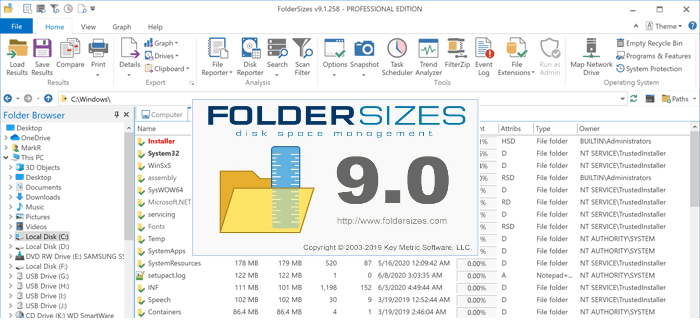Free Download FolderSizes Enterprise 9 - The most powerful disk space analyzer ever created. You can use it to analyze any type of storage device
Overview of FolderSizes Enterprise 9:
FolderSizes is, quite simply, the most powerful disk space analyzer ever created. You can use it to analyze any type of storage device that’s accessible to the host computer – local disks, network attached storage, network shares, mapped drives, and more. FolderSizes goes far beyond the capabilities of competing solutions by combining several tools into one: Disk Space Explorer - Awesome detail view, coupled with stunning graphical bar and pie graphs Duplicate File Report - Quickly isolate and manage duplicate files within any folder or volume Largest Files Report - FolderSizes can quickly show you which files are eating up the most space Oldest Files Report - Use your own criteria to find old files that may no longer be needed Temporary File Report - Eliminate temp file clutter left over from software installs, downloads, browsing, etc. File Owners Report - Discover which users are consuming the most space on local and network drives File Types & Attributes Reports - See the distribution of disk space by file type or attributes Drive Space Monitor - Instant, at-a-glance view of any local, mapped, or removable disk File Sizes, Names & Dates Reports...
Features of FolderSizes 9
- Unicode file and folder name support
- Interactive, dynamic, full-color bar and pie graphs
- Fast, multi-threaded, network-aware file system scanning
- Isolate largest, oldest, duplicate, and temporary files
- View disk space utilization by file type / attributes
- View local & network disk space usage by owner / group
- Command line interface for scripting & integration
- FilterZip regular-expression based compression system
- See total & free space for fixed, removable, network drives
- Export reports in HTML, XML (Pro edition only), CSV, and more
- Integrates with the Windows shell context menu (32 and 64 bit support!)
- Extremely configurable – colors, fonts, print options, etc.
- Flexible, multi-path oriented search and file reporting systems
- Strong support for viewing allocated disk space (e.g. “size on disk”).
System Requirements:
- OS: Windows XP/7/8/10
- Processor: Pentium IV or higher
- RAM: 1 GB RAM (2 GB recommended)
- Free Hard Disk Space: 100 MB or more