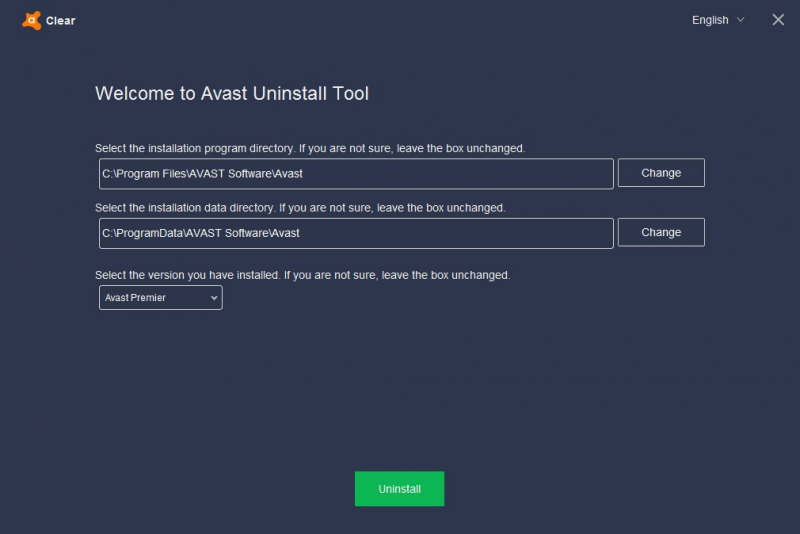Free Download Avast Clear 21 - Utility for correct and complete removal of the anti-virus product line AVAST, to clean up redundant files
Overview of Avast Clear 21:
Avast! Clear is a utility for correct and complete removal of the anti-virus product line AVAST. Avast leaves a lot of garbage behind the computer and in the registry. Especially troublesome registry entries that can, for example, be an obstacle to install another antivirus Avast after. In such cases, you can use a special utility Avast! Clear.
Features of Avast Clear
- Removes any traces of Avast security software from user PCs
- Supports Home, Professional or Server versions related to Avast packages.
- Clean your computer, improve system performance
- Consume minimum system resources.
How to uninstall our Avast using Avast Clear
- Download aswclear.exe on your desktop
- Start Windows in Safe Mode (reboot, tap f8)
- Open (execute) the uninstall utility
- If you installed avast! in a different folder than the default, browse for it. (Note: Be careful! The content of any folder you choose will be deleted!)
- Click REMOVE
- Restart your computer
System Requirements:
- OS: Windows 7/8/10
- Free Hard Disk Space: 200 MB or more.