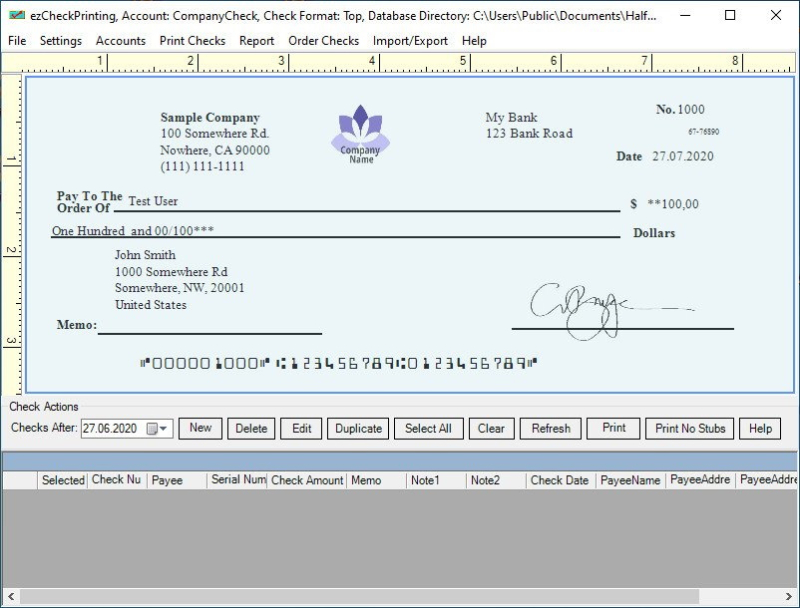Free Download ezCheckPrinting 9 - You can design and print checks with logo on blank check stock in a few clicks.
Overview of ezCheckPrinting 9:
ezCheckPrinting QuickBooks/Quicken version includes both ezCheckPrinting software and QuickBooks/Quicken Virtual Printer. With Virtual Check Printer and ezCheckPrinting software bundle, QuickBooks and Quicken business users can now.
Features of ezCheckPrinting
- Print checks and stubs on blank stock in one step from QuickBooks desktop version, network version and online version;
- Print checks with logo, signature and extra labels;
- Print check data on pre-print checks;
- Support unlimited company/bank accounts, unlimited checks with one flat rate;
You can also use ezCheckPrinting as stand-alone check writer to
- Print checks to pay bills;
- Print pre-printed check with MICR encoding to fill in manually later;
- Print check drafts to collect fund via phone, fax and internet.