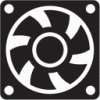Free Download CyberLink Power2Go Platinum 13 - Simple all-in-one solution for all your disc burning, movie disc authoring, media conversion and backup needs
Overview of CyberLink Power2Go Platinum 13:
Power2Go is a simple all-in-one solution for all your disc burning, movie disc authoring, media conversion and backup needs. With unparalleled support for a wide-range of disc & mobile formats, you can drag-n-drop files to instantly burn data or movies. Creating impressive DVD and Blu-ray discs has also never been easier with state-of-the-art authoring features and comprehensive menu editing tools that come with free premium templates & background music. And Power2Go’s advanced military-grade 256-bit encryption lets you protect and backup data to a disc or USB drive for added security.
With CyberLink Power2Go you can create and burn data discs, music discs, photo gallery discs, and video discs. You can also back up your computer to a disc or removable USB storage drive, convert media files for use on mobile devices, back up online media to a disc or your hard drive, or use the handy disc utilities to erase and copy discs, mount disc images as a virtual drive, and much more. It is the all-in-one burning software for the PC.
Fit video content onto your DVD discs with Best Quality, Standard Quality and Long Play burning settings. To make things easier, the Smart Fit feature automatically resizes your video file to the highest quality supported by your disc, and even utilizes free disc space by increasing your bit rate. Save storage space with HEVC (H.265) video and HEIC/HEIFC image format support, in addition to popular audio formats MP3, WAV & OGG and lossless formats such as APE, FLAC.
Features of CyberLink Power2Go 13 Platinum:
- Download & backup YouTube and Vimeo videos
- More codecs, formats & video enhancements
- Smart Detect for Converting to Mobile
- Convert iPhone and GoPro Videos
- Improve Video Quality While You Convert
- Safely backup your files, social media collection and system
- Download & backup the best videos from YouTube, even in 4K and HDR
- Backup videos and content from Flickr & Vimeo directly to your PC
- Backup data files and protect your Windows system, quickly and easily
- Keep your data secure with 256 bit, military-grade encrypted CDs, DVDs, and Blu-ray Discs
- Store and backup your system files online after using our video conversion software
- Rip, burn and share your media collection with ease
- Burn CDs, DVDs, and Blu-rays and author Blu-ray or AVCHD movie discs
- Rip your entire CD collection and share with your friends and family
- Mount a disc image as a virtual drive on your PC for access without an optical drive.
System Requirements:
- Supported OS: Microsoft Windows 10, 8.1/8, 7
- Processor: Intel Core 2 Duo E6400 or AMD Phenom II X2
- Graphics Processor (VGA): 128 MB VGA VRAM
- RAM: 2 GB required (4GB or above recommended)
- Free Hard Disk Space: 10GB for DVD burning / 25GB for Blu-ray Disc burning
- CD/DVD/Blu-ray recordable drive is required for disc burning purposes.