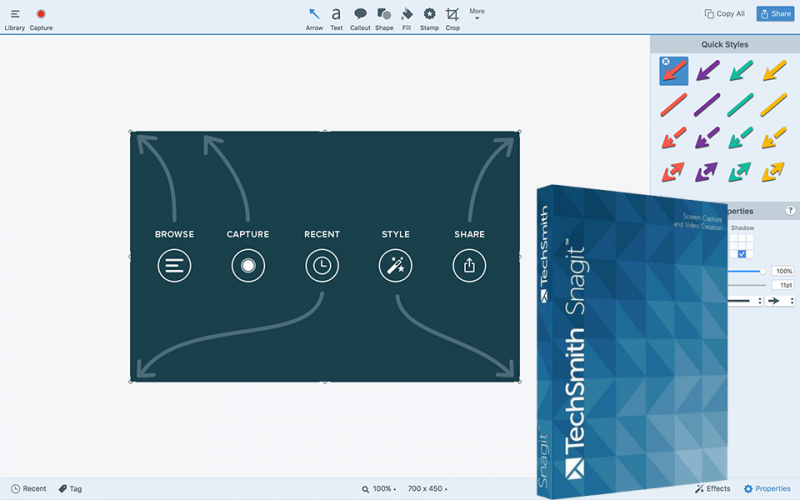Free Download TechSmith Snagit 2020 - Screen recording software makes it possible to select and capture anything on the screen and add effects and share it
Overview of TechSmith Snagit 2020:
TechSmith Snagit is software that lets you select and capture anything on the screen, then easily add text, arrows or effects and save the snapshot to a file or instantly share via e-mail. or IM. Capture and share an article, image or Web page directly from your screen. Or, capture and share any part of any application running on your PC. Automatically save in one of 23 file formats or send it to the printer, to your e-mail or to the clipboard.
Increase your productivity while quickly creating professional presentations and flawless documentation. With powerful new features that allow you to edit previously placed objects, capture embedded links and add interactivity to your captures,SnagIt makes it easier than ever before to capture, edit, and share anything on your screen.
Integrated photo editor:
- You don't need a million confusing options, you need the right tools at the right time. Unlike expensive, complex image editing suites,SnagIt makes everyday screen capture tasks one-click easy.
- Use an arrow to direct attention. Add a text callout to explain clearly. Apply ready-made objects from the menus...and your picture is worth 1,000 more words!
- Make your screenshot pop with a drop shadow. Give it perspective, spotlight an area, or add other nifty effects.
- Convey complex ideas simply. Combine multiple images, callouts, shapes, and clip art stamps into a rich and detailed information graphic.
- Add a speech balloon to that photo of your cat.
Features of TechSmith Snagit 2021:
- Capture anything on your screen
- Capture a screenshot or video
- Edit with a few clicks
- Scrolling Screen Capture
- Extract the text from a screen capture
- Create Animated GIFs
- Trim Video Clips
- Share – send captures where they need to go…instantly!
- Collaborate in a flash. Click a button to send a screen capture by email, AIM, or Skype.
- Have fun! Add a speech balloon to that photo of your cat.
- Make your screenshot pop with a drop shadow. Give it perspective, spotlight an area, or add other nifty effects.
System Requirements and Technical Details:
- Supported OS: Windows 7/8/10
- Processor: Pentium IV or above
- RAM: 1 GB RAM
- Free Hard Disk Space: 1 GB or more.